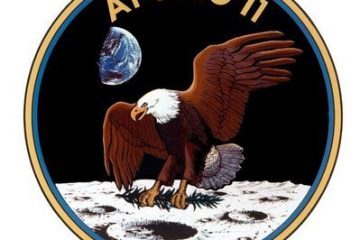How to use effects in KVYcamBgr (Updated: 25.03.2023)
Before effects, I recommend downloading and installing the latest version of KVYcamBgr. Then you create a new source with this command: You can use any type of sources. I used an image for this example: Enlargement of the frame image (zoom) This is changing an image size in the frame. To Read more…