The Logitech webcams use RightLight if there is a problem with lights. Other webcam manufacturers have similar technologies. That mode allows you to do a dark frame is light with clear details. This is good for an end program using rendering. But it’s poor for streaming- programs (for example, KVYcamBgr), because RightLight cuts a frame rate (FPS) in two times. The camera must have enough time for frame handling. Hence, if a camera isn’t enough time for that handling, it begins to skip frames. See on this screenshot:
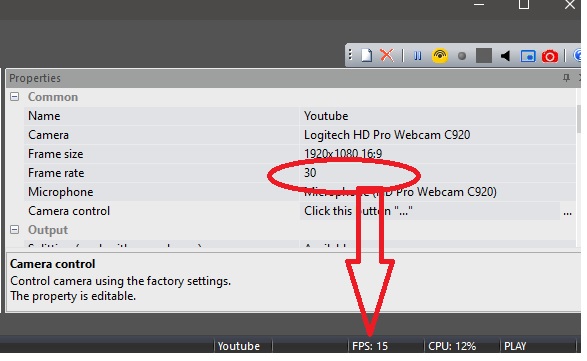
Here I set RightLight mode (this is default in Logitech webcams) and declared a FPS is 30. As result, the output FPS is 15. Therefore, if an encoder is waiting a stream with FPS 30 and getting 15, it stops a video stream!
So I offer you to consider two ways how to use RightLight with KVYcamBgr:
1. Add additional light and turn off RightLight in the webcam. For that you need to open the webcam properties page:
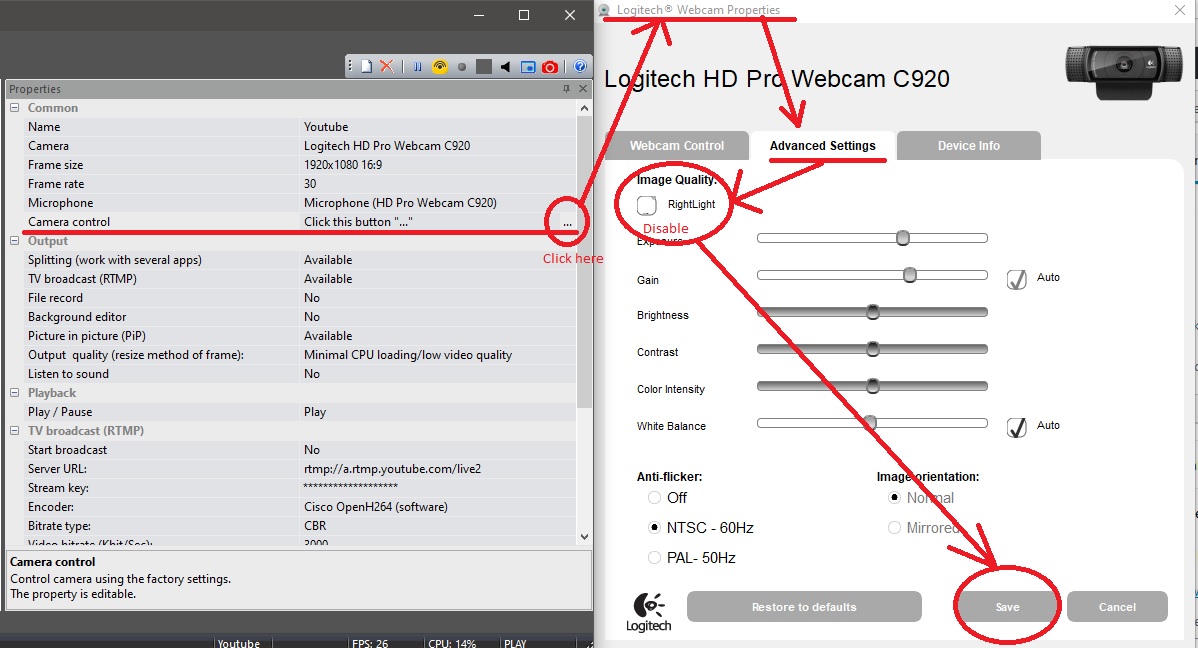
2. Decrease the declared FPS:
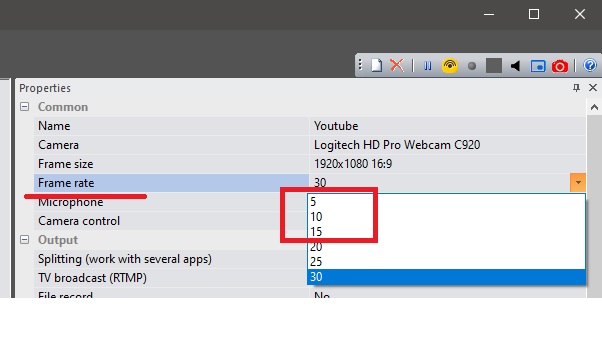
Use this way if you cannot added additional light for the webcam, for example, motion detect. This detect operation doesn’t require big FPS values and can work with any FPS.
UPD: Since KVYcamBgr 3.3.x.x this feature doesn’t influence on a video stream of program. KVYcamBgr controls a frame rate in the stream.
