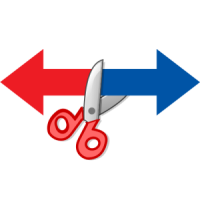Desktop capture of your PC (Updated: 23.01.2024)
For usage of this mode in the program KVYcamBgr you should create a source with the option Desktop. Call the wizard by the menu command – File/New source and select the source type: Desktop. After it click on the button Next (->) and follow the wizard instructions. The program creates Read more…