Use the KVYcamBgr log for diagnostics or if you have any problem with our program. You find it in one of KVYcamBgr panes:
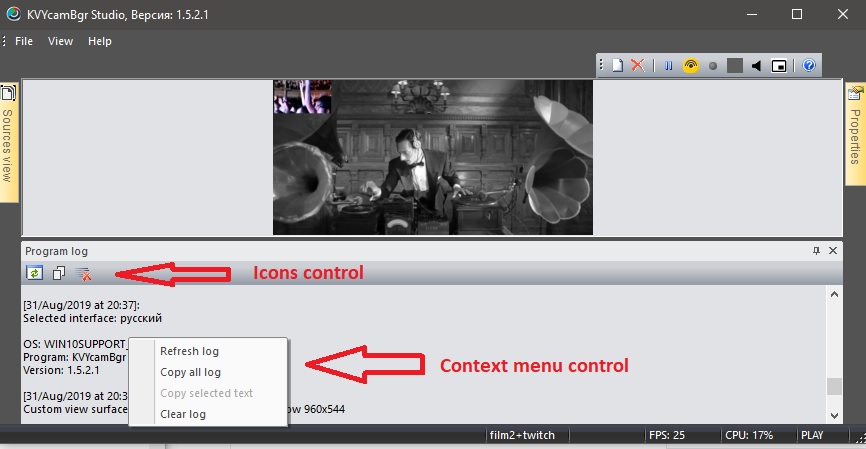 The program writes to the log only tech information about its work. The log doesn’t keep any private data.
For log control you can use the icons toolbar or context menu. The pane has the following commands: Refresh log, Copy all log to the clipboard, Copy selected text (only in context menu) to the clipboard and Clear log.
If you meet with any problems in usage of KVYcamBgr, please send us this log. How to do it:
The program writes to the log only tech information about its work. The log doesn’t keep any private data.
For log control you can use the icons toolbar or context menu. The pane has the following commands: Refresh log, Copy all log to the clipboard, Copy selected text (only in context menu) to the clipboard and Clear log.
If you meet with any problems in usage of KVYcamBgr, please send us this log. How to do it:
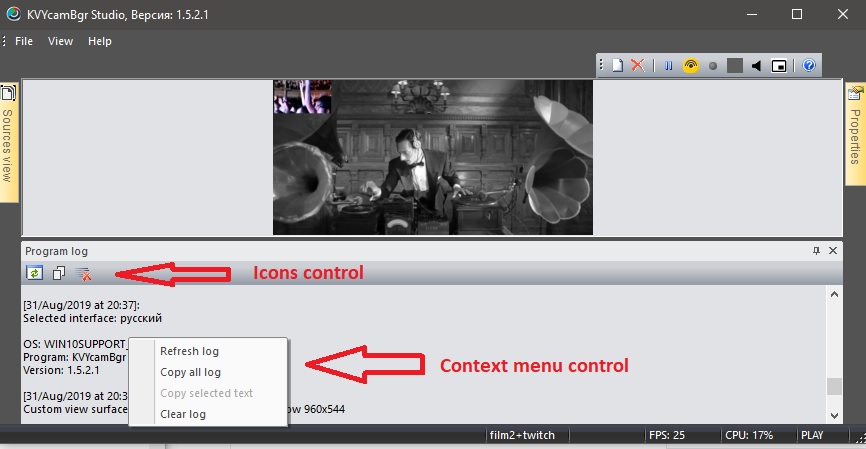 The program writes to the log only tech information about its work. The log doesn’t keep any private data.
For log control you can use the icons toolbar or context menu. The pane has the following commands: Refresh log, Copy all log to the clipboard, Copy selected text (only in context menu) to the clipboard and Clear log.
If you meet with any problems in usage of KVYcamBgr, please send us this log. How to do it:
The program writes to the log only tech information about its work. The log doesn’t keep any private data.
For log control you can use the icons toolbar or context menu. The pane has the following commands: Refresh log, Copy all log to the clipboard, Copy selected text (only in context menu) to the clipboard and Clear log.
If you meet with any problems in usage of KVYcamBgr, please send us this log. How to do it:
-
-
- In KVYcamBgr go to the Program log.
- Run the command Refresh log by icon or via the command menu.
- Select a needed text using your mouse in the log field and save it to the clipboard by command Copy selected text. Alternative: usage of another command Copy all log.
- Open the page Contacts on our site and by mouse paste a saved info from the clipboard to the field Your message:
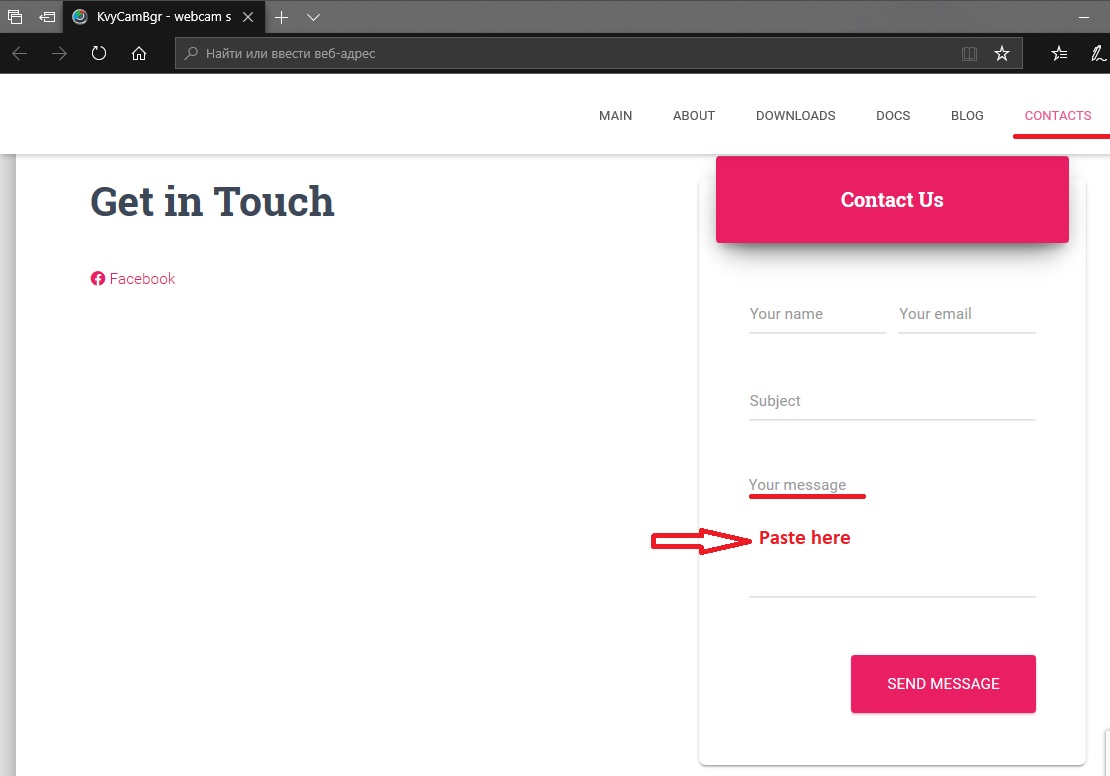
5. Fill other fields and click on the button SEND MESSAGE. We’ll try to respond on it as soon as possible.
-
