This option is available only in Studio versions of KVYcamBgr launched from version 6.3.4.3.
To change or add text, you need to call the File / Settings menu command in KVYcamBgr:
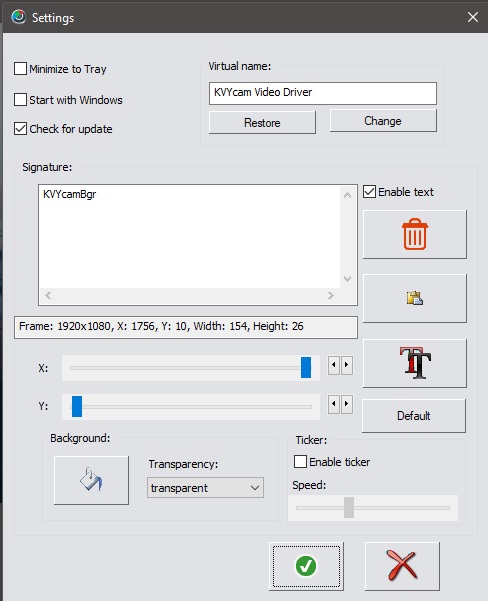
Use the elements of the Signature field to edit the text. All elements have tool tips.
Use the edit box to edit the text. You can enter any text with multi lines using any language. By default this text is KVYcamBgr. The copy/paste is also available with the paste button. The position of the text in the frame is adjusted using the X / Y sliders.
With the font button (the TT icon) you can change the font of the text:
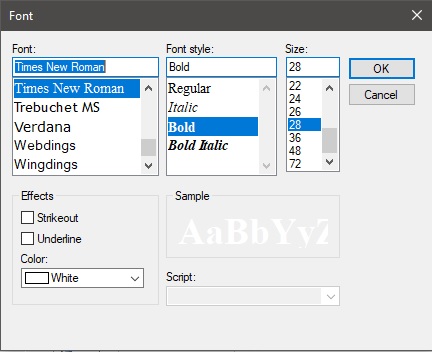
The background color of the text is adjusted using the fill button and the Transparency combo box.
Ticker effect is enabled with the Enable ticker box:
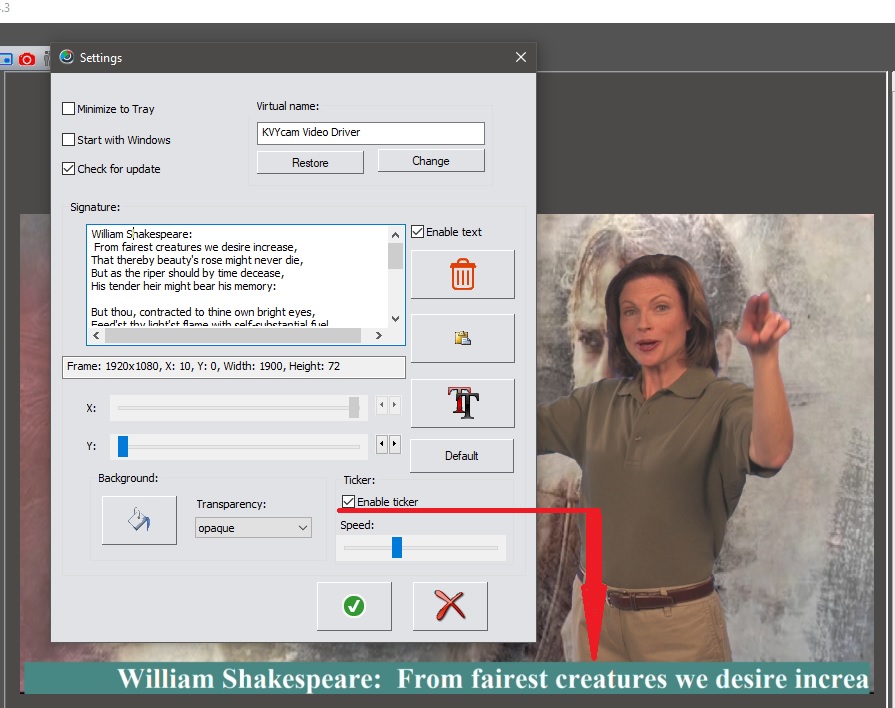
The Default button restores all default text settings. The delete button (the trash icon) removes the text from a frame. The Enable text box enables (or disables) the text on the frame.
After editing the text, do not forget to save the new settings using the save data button (the green icon).
